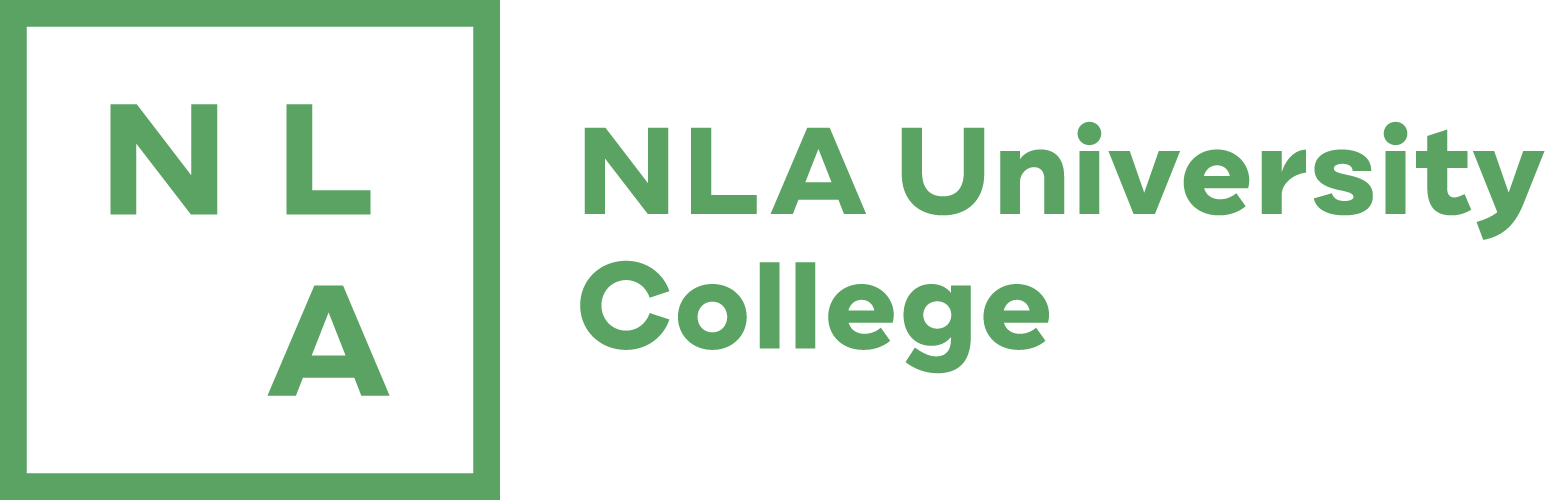Checklist for starting your studies
Follow the steps below to ensure that you are registered as a student correctly. Complete the steps well in advance of the start of your studies.
A few days after you have accepted the study place, you can log in to Studentweb with ID-porten (choose the bottom option on the login page).
Register for the semester by:
- accepting your education plan
- checking that you are registered for teaching and assessment (exam) under "Active courses"
- checking that contact information (including address) is registered and updated
Registration is successful when the notification about semester registration disappears from the front page.
Semester registration in Studentweb is also necessary for you to access the subjects in the Canvas learning platform.
When you are registered for the semester and have paid the semester fee (see below), a message is automatically sent to Lånekassen stating that you are registered as a student at NLA University College. You will then receive loans and grants.
You will receive an SMS to activate your user account. Click on the link and retrieve your password. We recommend that you then go here and create your personal password: Change your password. Remember to select "NLA Høgskolen" as your affiliation. After 15 minutes, you will be ready to create a school account. This is a Microsoft account where you can save documents:
- Start by logging in with your user account (studentnumber@nla.no) via: aka.ms/mfasetup. If the link does not work, try again in an incognito window.
- Select Authentication app. Follow the instructions to set up Microsoft Authenticator, which is the recommended method. This requires you to have an Android or iOS device. If you do not have this, contact IT support at support@nla.no
- Download and configure the app: After downloading the Microsoft Authenticator app to your mobile phone, open it and tap the plus icon in the top right corner. Select "Work or school account", then "Scan a QR code".
- Scan the QR code: Allow Microsoft Authenticator to use your camera to scan the QR code. If you are setting up on your mobile, you can also tap "Add account".
- Test and complete: You will receive a test notification on your mobile. Enter the code you see to confirm that it works. Then press "Next" and "Finish".
Having trouble activating your account? Contact IT support: Phone 55 53 69 99 | Email IThjelp@nla.no
Invoices for tuition and semester fees will be posted on Studentweb after you have accepted the study place and the start of studies is approaching. To keep your study place, you must pay the invoice (and register for the semester) by February 1st/September 1st.
To receive grants and loans from Lånekassen, in addition to registering for the semester, you must pay the semester fee to the student welfare organisation (SiO, SiA or SAMMEN). Haven't received an invoice? Contact post@nla.no.
The deadline for refund of tuition fees is three weeks after the start of studies. Separate rules apply to the semester fee to the welfare organisation.
You can find more information about tuition and semester fees here.
Contact us well in advance of the start of your studies if you require facilitation.
See more information about facilitation, contact information and online forms for facilitation.
You can find information about attendance and start-up for your study program on the semester start page for your place of study.
For campus students: Students who have been admitted via Samordna opptak to year studies or bachelor's degrees must notify if they are prevented from coming on the first day, otherwise they may lose their place. The attendance registration itself will be digital.
Other useful information
NLA University College uses digital student ID. The student ID app functions as a student ID with, among others, public transport companies and student welfare organisations. The app Studentbevis+ from Sikt can be downloaded from the App Store or Google Play. Read more about digital student ID here.
Campus students will also be issued a physical student card with a photo, which is used as a key card, library card and ID for exams. The student card's code as a key card is the PIN code you received before the start of your studies. The student card is personal and must not be lent to others.
To use the Studentbevis app, you must have paid the semester fee and completed semester registration for the current semester. Your photo will appear in the app when the manual student card has been created.
For students on campus, photography for student cards will take place on campus in connection with the start of studies. Both online students and campus students can otherwise use the online form and submit a photo.
If it takes some time before the manual student card is ready, you can in the meantime use digital student ID together with other approved ID (bank card/driving licence).
In teaching and at examinations, you must use your own laptop. Note, however, that not all school exams are digital.
See the requirements for your own PC here.
You must have an active user account (see above) to log in to Canvas. Login must be done via nla.no. Always choose the Log in with Feide option.
To access your subjects in Canvas, you must have registered for the semester and approved your education plan in Studentweb. On the subject pages you will find everything about teaching, teaching materials and important messages.
You must have notifications turned on and otherwise check Canvas a few times per week, and we recommend downloading the Canvas Student app to receive important notifications.
You can find practical information about public transport, parking, opening hours and similar at the various study locations at your place of study.
Loans and Grants
You can apply to the Norwegian State Educational Loan Fund for loans and grants for all studies at NLA University College. Apply as soon as you have been offered a place to study. From autumn 2024, you must provide a study program code if you are taking a course that is offered in more than one of NLA's study cities. Such information can be found in the search engine for study programs.
You must be semester registered and have paid the semester fee to receive a loan/grant. Check that the loan application states that you will be studying at NLA University College. See Lanekassen.no for more information.
Single course students:
In autumn 2024, you must specify a study program that contains the course you are taking, select "part-time" and specify the number of credits.
In spring 2025, individual subjects must be selected from a drop-down menu at Lånekassen.
If you have been offered a place of study at NLA University College, but are prevented from starting your studies due to pregnancy, first-time service or other weighty reasons, you can apply to postpone the start of your studies. This is called reservation of a study place, and can be done for one or two years. You must accept the study place first, and apply for reservation within three weeks of receiving the offer of a study place. The application must be documented. Use the online form to apply for reservation of a study place.