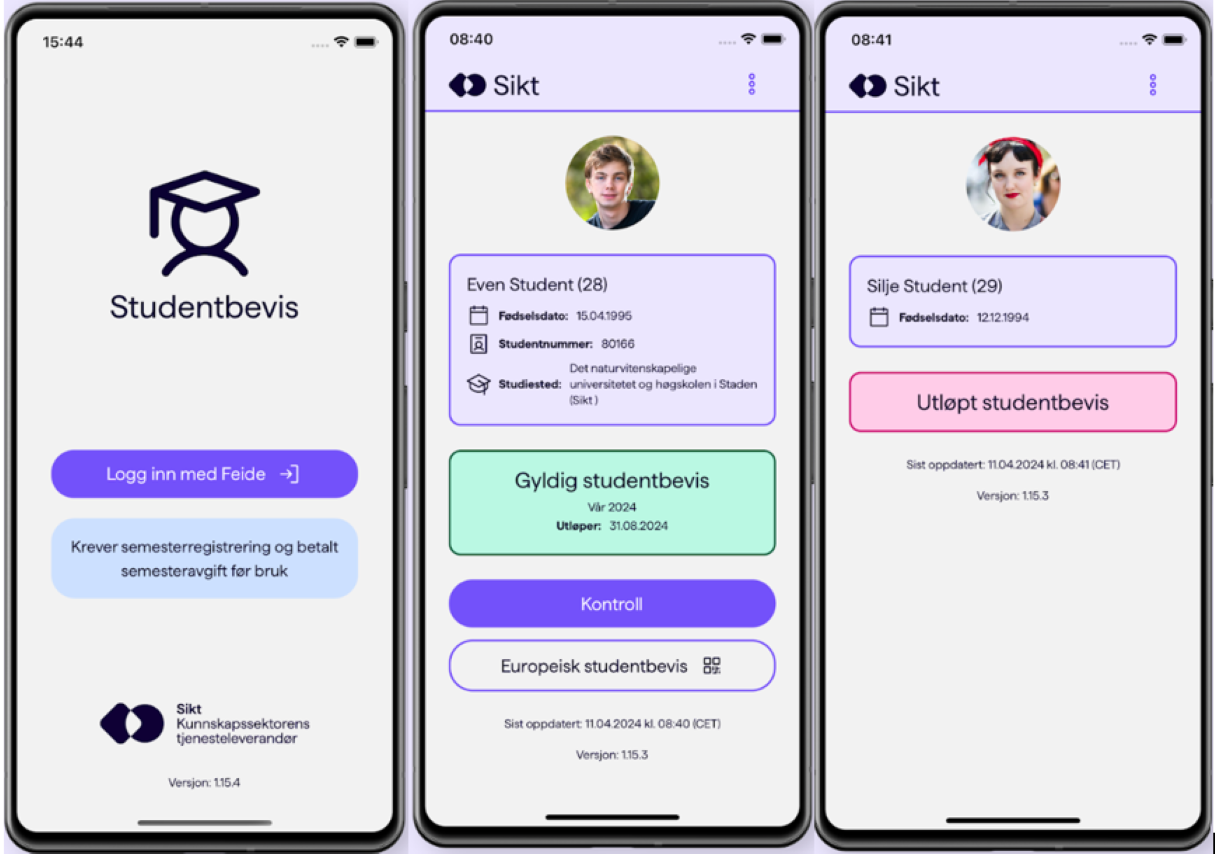
Digital student ID
You can download the digital student ID app from App Store, Google Play and Windows Store. If you have a Windows phone, you must have Windows 10 to use the app. The app functions as a student ID card for public transport companies and student welfare organisations, among others.
Log into the app with the same user name (student number) and password that you use for other systems at NLA University College. Select that you are a student at NLA University College (NLA Høgskolen) when logging in via Feide.
The student ID app does not fully replace the plastic student ID card: the plastic card is still a key card and library card and is necessary when using copiers at NLA (Bergen). The student ID app cannot be used as an ID card for exams, since the ID card must lie on your desk throughout the exam.
In order to use the student ID app, you must have paid the tuition/semester fees and completed the semester registration for the current semester. The app is available in Norwegian and English.
Read more about the digital student ID card here.
The following message is stated at the bottom of an invalid student ID card:
![]()
The following message is stated at the bottom of a valid student ID card:
![]()
Frequently asked questions (FAQ)
(prepared by the app supplier, FS)
How do I log into the app?
You log in with the same user name and password as you use for other systems (Fronter, StudentWeb, computers, etc).
When can I start using the app?
As soon as you have paid the semester fee and registered for the semester in StudentWeb. It may take 3-5 days for your payment of the semester fee to be registered.
Do I still need a student card (access card)?
Yes, the use of a student card varies from institution to institution. Many institutions require such a card for access to buildings and in order to borrow books.
How do I use the app to prove I am entitled to a student ticket on public transport?
In a ticket inspection, show your valid ticket and the student ID app. The student ID app is intended to show that you are currently studying at the institution.
Why is there no picture of me on the app?
If you have not obtained a student card (access card) with a picture, then no picture will appear on the app either. More information on how and when you can obtain a student card is available once your course starts.
I have a student card with a picture, but no picture appears in the app. Who can I contact?
Contact the institution you are studying at for assistance.
Is the student ID app valid without a picture of me?
If the student ID app does not show a picture of you, you must prove your identity using some other means. The app does, however, prove that you are currently a student.
I need help. Who can I contact?
Check your institution's website to obtain help.
I get an error message. What does this mean?
Contact studentbevis@fsat.no.
What kind of information does the app fetch about me?
The app fetches the following information: your name, picture, date of birth, student number and institution and whether you are an existing student (whether you have paid your semester fee and registered for the semester).
Where is this information stored?
The information is only stored on the app on the phone.
What is Feide?
Feide (stands for Common Electronic Identity) is the solution chosen by the Ministry of Education and Research for safe identification in the education sector. The teaching institutions use Feide. Your user name and password are used in a number of services, including the app.
What is FS?
FS stands for Felles Studentsystem (Common Student System) and is the teaching institution's database for student information. Here, the app finds information about you and whether you have paid your fees and registered for the semester.